
Assessment: Is your enterprise ready for AI customer service?
Before choosing the right AI customer service solution for enterprise scale, use this assessment to make sure your organization is set up for long-term success.
Learn More

In the race to modernize customer service, AI is quickly becoming the MVP. But even the most intelligent AI can’t drive impact alone. It needs context. It needs data. It needs access.
That’s where integrations come in.
If you’re considering AI chatbot integration as a way to scale your support operations, there’s something you need to know: not all integrations are created equal—and not all AI is just a chatbot.
So how do you pick the right integrations for your customer support stack? And more importantly, how do you ensure you’re not just automating answers, but actually resolving customer problems?
Let’s dig in.
AI on its own is a brilliant engine. But without fuel—in the form of connected systems and real-time data—that engine stalls out fast.
Too many businesses still rely on chatbots that can’t go beyond simple FAQs. Why? Because they’re not truly integrated into the tools that power the customer journey, like your CRM, order management system, or ticketing software. The result? A frustrating experience filled with copy-pasted help center links and endless handoffs.
An AI agent integrated with the right systems isn’t just answering—it’s acting. To make that leap, businesses need to connect their AI to real-time, high-quality data and unlock its ability to automate full workflows.
What this looks like in practice:
And it’s not just about access. The quality of the data, the reliability of APIs, and the speed of response all contribute to whether your AI delivers resolution or just reroutes the problem.
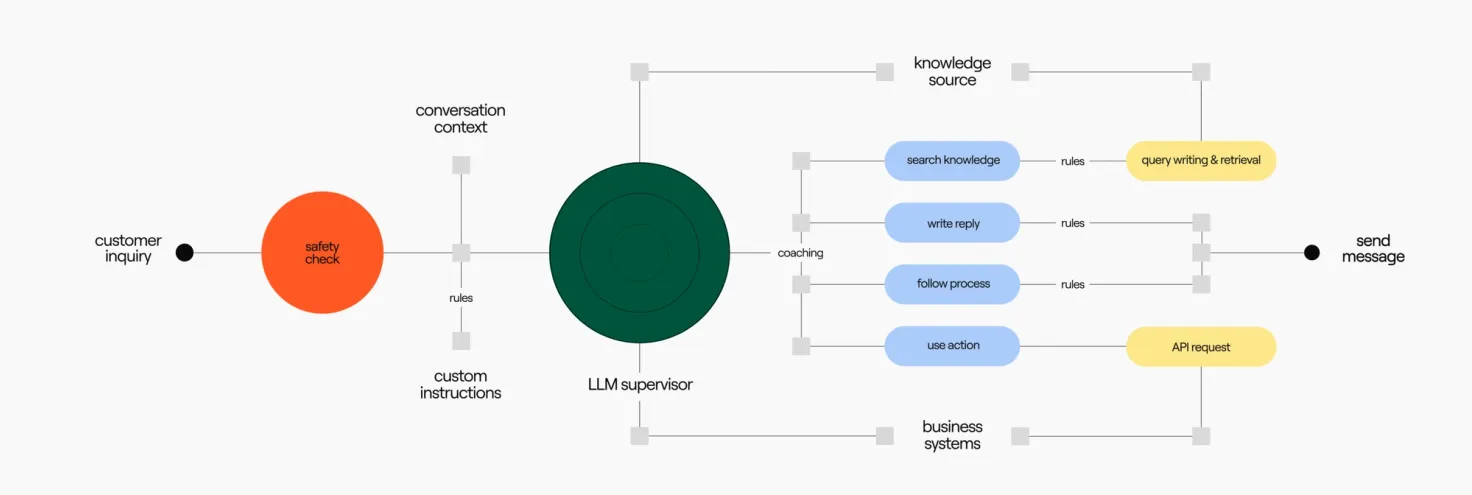
There’s a key difference between a chatbot platform integration and full-fledged AI agent integration. Chatbots usually rely on scripts and limited logic trees. When they hit a wall, they escalate—often without much context.
A truly integrated AI agent reasons through a customer’s issue using real-time data and takes action when needed. The difference shows up in outcomes:
Here’s where many chatbot strategies fall short:
An AI agent, on the other hand, reasons through a customer’s issue using integrated data and takes action when needed, whether that means fetching an order status, issuing a refund, or updating account details.
Think about this in practical terms:
You want automated support that can connect across your systems to perform real work: validating identities, triggering workflows, and personalizing responses based on a customer’s history. This is what an AI agent does, and it’s a level of intelligence that no out-of-the-box chatbot can replicate.
Here’s how to separate a smart investment from shiny tech that doesn’t deliver.
Your AI agent needs access to the tools your human agents rely on. Without this foundation, automation is limited to surface-level queries.
Ensure your AI can connect to key systems like:
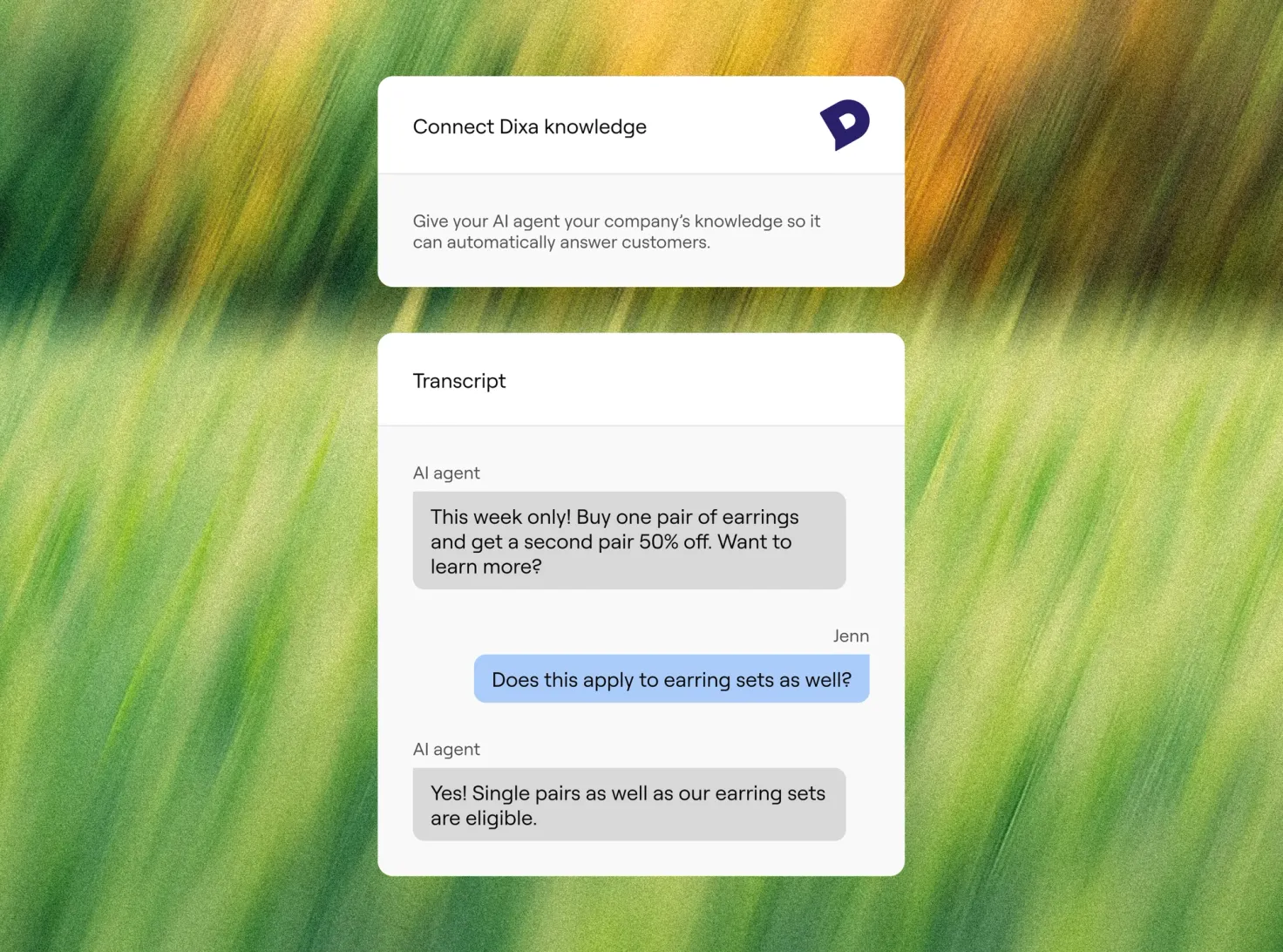
Start with high-frequency intents and map them to specific systems. Examples:
Integrations should empower your AI agent to do, not just say. Can it cancel a subscription, look up an account balance, or update contact info? If not, it’s not truly driving resolution.
Surface-level access isn’t enough. Your AI needs to:
Look for API access that supports both data retrieval and write actions, and ensure your internal systems support this level of interactivity.
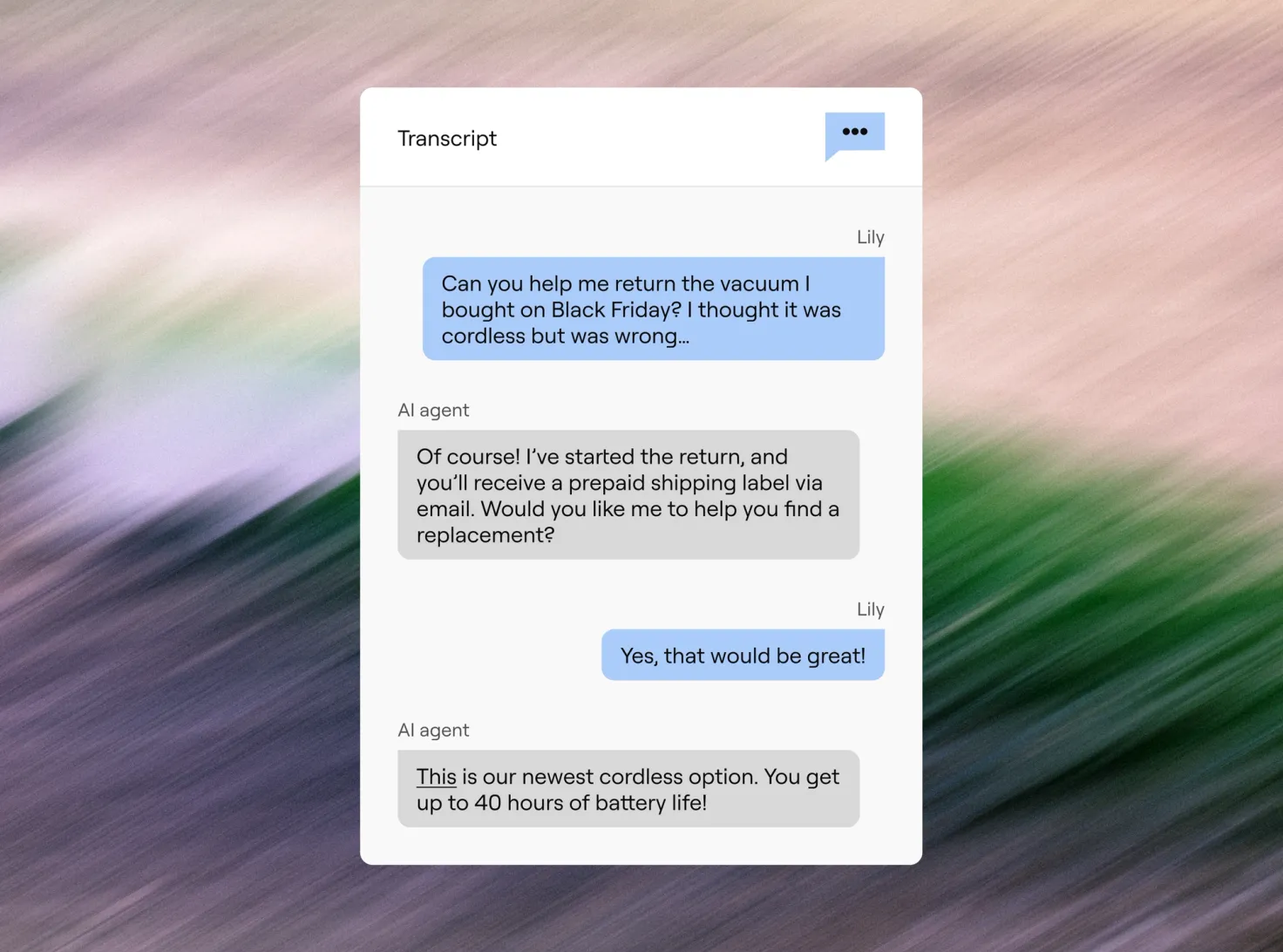
When integrating with sensitive systems, security matters. Your platform should support token-based authentication, PII redaction, and enterprise-grade compliance standards.
When connecting to systems that handle personal data:
Security isn’t just about access, it’s about maintaining trust and transparency. Some AI customer service automation platforms also offer role-based access controls, so the AI agent only sees what it’s allowed to.
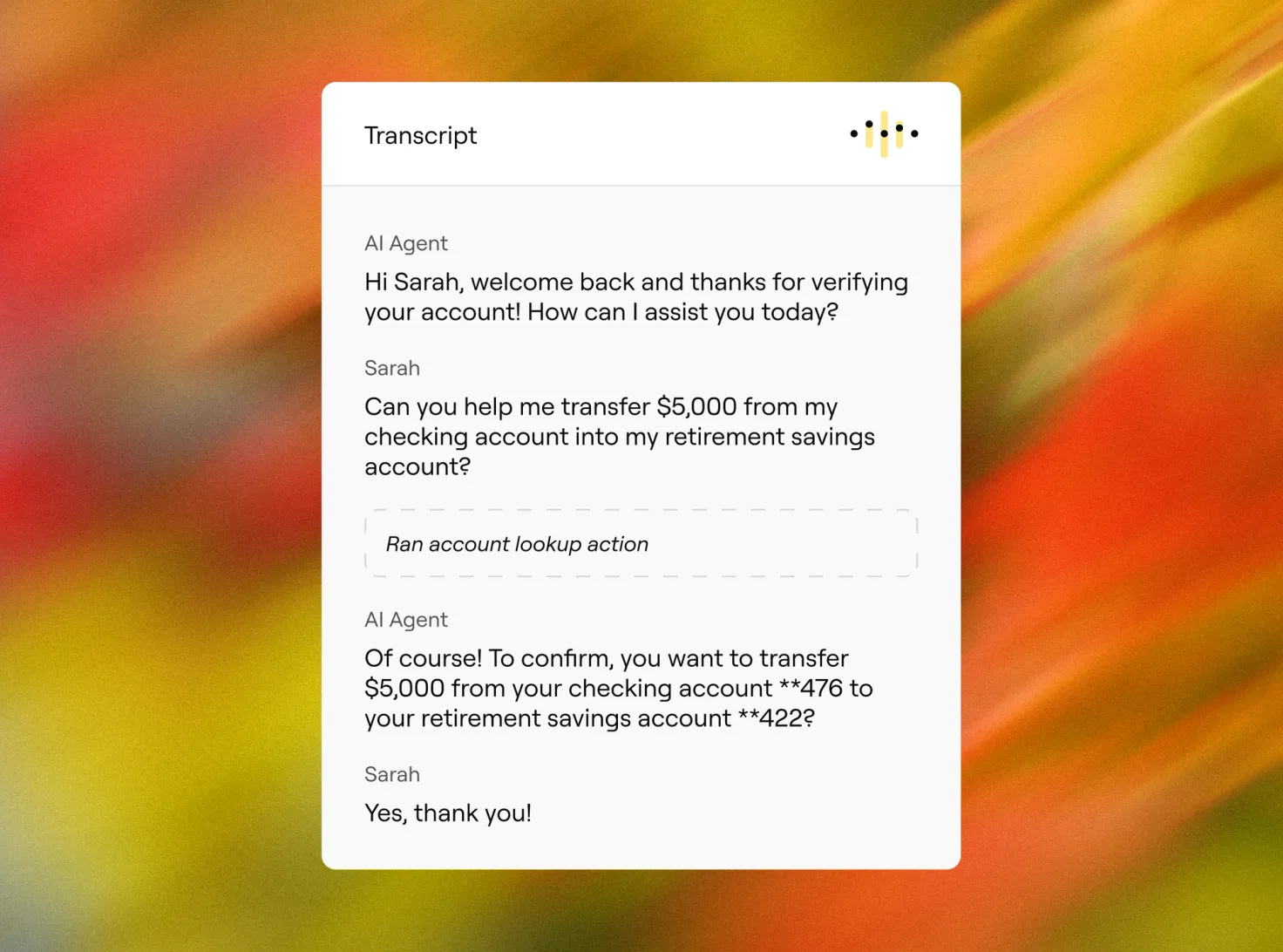
The right AI agent doesn’t just work on chat. It operates across messaging, email, voice, and social, adapting tone and logic to each. Omnichannel support only works when integrations feed every channel, not just one.
Omnichannel support requires:
It’s important to think omnichannel, and to avoid the trap of multichannel experiences , where each touchpoint has its own disconnected bot. A fragmented experience hurts CSAT more than you think.
Can you track how integrations are improving performance? Your platform should make it easy to see how each integration contributes. Look for solutions with real-time dashboards that break down performance by topic, intent, and integration.
You should be able to track:
Metrics like Automated Resolution Rate (AR%), first contact resolution, and cost-per-contact help prove ROI and guide where to integrate next.
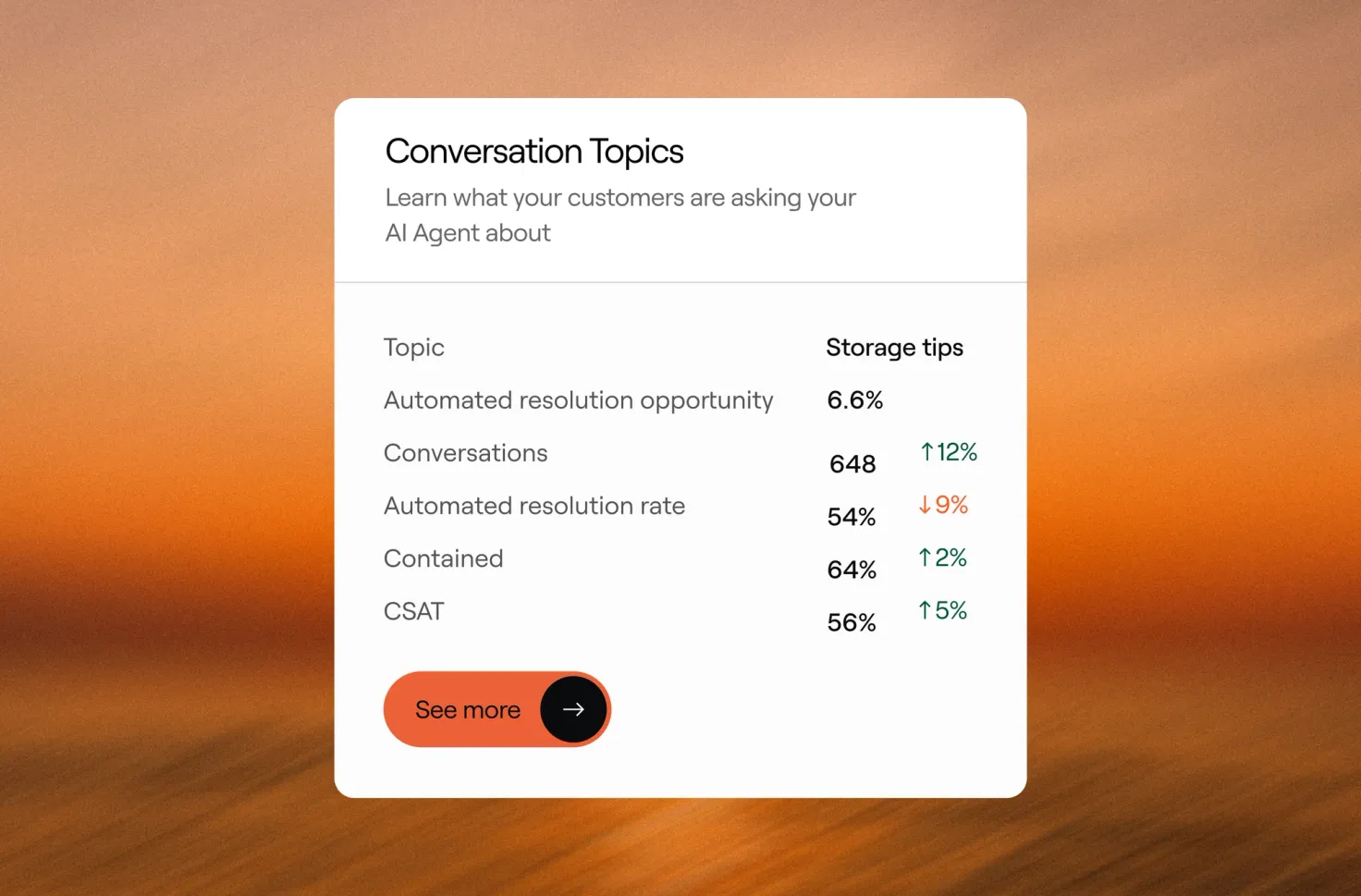
From prioritization frameworks to implementation tips, here are more factors to guide your strategy.
If a system is down or a request fails, the AI should:
Here's how to strategically choose and prioritize the right channels and integrations that’ll help you consolidate your tech spend while maximizing the AI agent’s impact.
Watch now
The best integrations don’t just solve problems, they anticipate them.
Imagine this: a customer asks about a suspicious charge. Your AI agent, with access to CRM and billing tools, identifies the transaction, checks for refunds, and explains what happened—all in a single interaction.
The goal isn’t just to answer customer questions. It’s to resolve them. When AI has the right integrations, it becomes more than conversational—it becomes transactional:
Conversational AI integration means giving the AI the tools to close the loop—not just pass it along. It’s about building a deeply connected AI agent that’s as informed and capable as your best human rep, just a lot faster.
Yes, the phrase AI for customer support gets tossed around a lot. But the companies seeing real ROI? They’re the ones t reating AI as a teammate , not a tool.
If your AI agent can’t access systems or take action, it’s just a flashy chatbot. But when it’s fully integrated into your tech stack, it becomes a proactive, resolution-focused member of your team.
If you’re investing in AI, don’t stop at language understanding or interface design. The real transformation happens under the hood, where your systems, data, and automations come together.
To recap, smart AI integration for customer support should:
Integrations aren’t just plumbing. They’re the infrastructure of modern customer service—the difference between a chatbot that talks and an AI agent that solves.
This guide teaches you how to make strategic tech investments that actually improve AI performance and customer satisfaction.
Get the guide