
Assessment: Is your enterprise ready for AI customer service?
Before choosing the right AI customer service solution for enterprise scale, use this assessment to make sure your organization is set up for long-term success.
Learn More

AI promises to scale support, reduce costs, and improve the customer experience. And for many companies, deploying an AI agent feels like a silver bullet…until it isn’t.
That’s because performance doesn’t come from AI alone. It comes from AI integration.
Without access to your systems—CRM, OMS, knowledge base , and authentication layers—your AI agent can’t resolve anything. It can’t personalize, automate, or act. Instead of transforming your support, it ends up frustrating customers and wasting time.
But when your systems are connected, your AI agent can do much more than respond—it can resolve. It can verify identities, look up order statuses, process returns, and close tickets, all without human intervention.
In this guide, we’ll break down the integrations that matter most, the metrics they impact, and how to assess whether your tech stack is ready to support AI customer service at scale.
An AI agent is only as effective as the systems it can access. Without real-time, structured access to tools like your CRM, order platform, or identity layer, it can’t personalize responses, take action, or resolve anything meaningful.
And access alone isn’t enough. Your AI agent needs complete, accurate, and up-to-date data to deliver great experiences. A missing CRM field or outdated authorization system can quickly derail automation and drag down CSAT .
What you need is more than just compatibility—you need deep, intelligent integration. The kind that lets your AI agent act like a top-tier employee: solving issues, surfacing insights, and improving with every interaction.
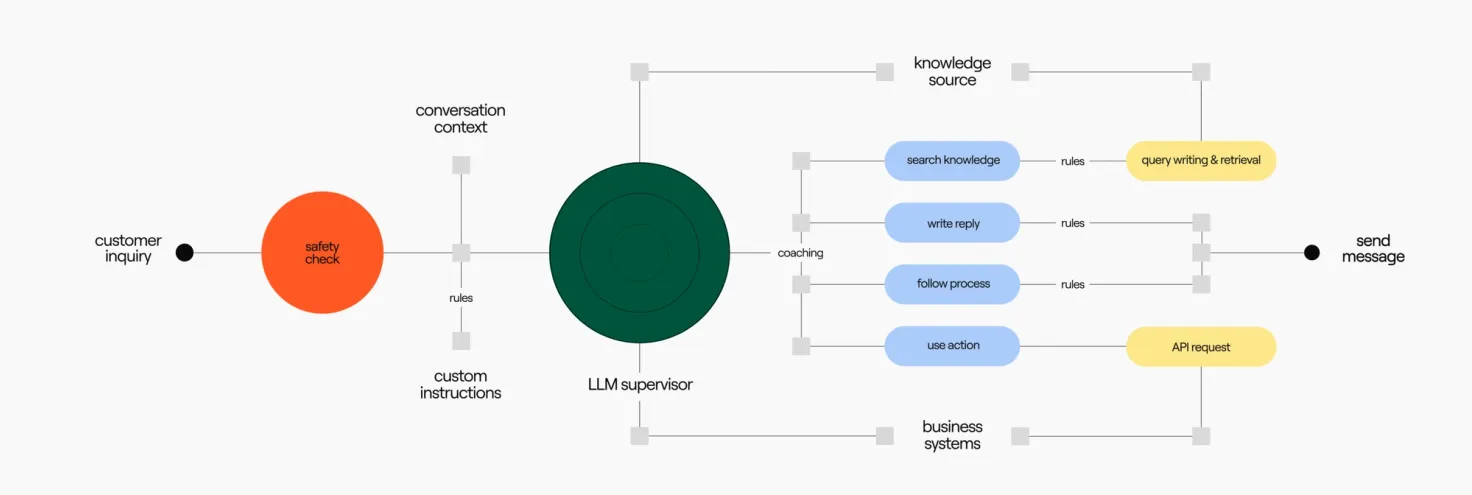
When prioritizing tech stack investments for AI customer service , look for an AI agent that:
These connections don’t just power performance—they define it.
To move beyond deflection and deliver true resolution, your AI agent needs access to your core support systems. These five integrations form the foundation of any AI-ready customer service stack:
Here's how to strategically choose and prioritize the right channels and integrations that’ll help you consolidate your tech spend while maximizing the AI agent’s impact.
Watch now
Your CRM holds the history—purchases, preferences, loyalty status, past issues—and without it, your AI agent is flying blind.
When integrated, the AI agent can personalize support based on trends in behavior. For instance, if a customer has made multiple returns recently, your AI agent can recognize the pattern and preempt frustration:
That’s how you move from generic replies to customer moments that actually land.
“Where’s my order?” is still the most common support question, and your AI agent can’t answer it unless it’s plugged into your OMS.
This integration unlocks more than tracking data. It gives your AI agent access to:
Say a customer wants to cancel an order placed an hour ago. If the OMS integration is in place, the AI agent can instantly check the fulfillment status and take action—without escalating.
If it’s not? The customer’s stuck waiting, refreshing, and reaching out again.
This is the AI agent’s core intelligence source. It’s where it goes to retrieve how-tos, policies, product specs, and troubleshooting steps. But access alone isn’t enough. It needs structure.
To be usable by an AI agent, your knowledge base must be:
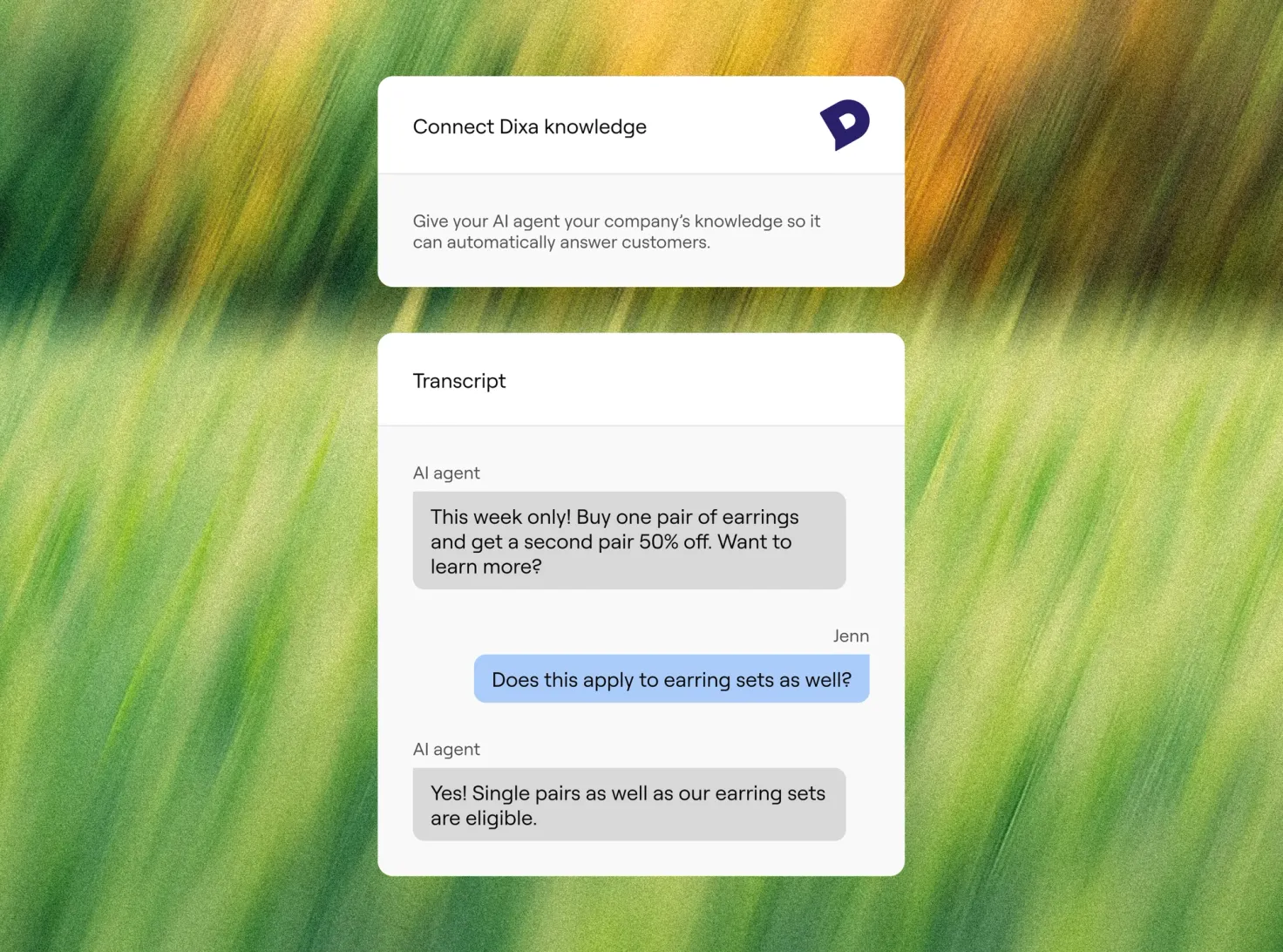
Let’s say a customer asks how to return a final sale item. Your knowledge base has versioned policies by product line and region—but only if it’s structured properly. With clear tagging, your AI agent can instantly surface the right return policy.
Without it? The customer gets the wrong answer and your support team gets another follow-up.
To do anything beyond answering questions, your AI agent needs to know who it’s talking to. That requires integration with your identity management system.
This includes:
If a customer wants to update their address, check billing, or cancel a subscription, the AI agent must first verify their identity securely. Without authentication, the AI agent becomes a dead-end. It can acknowledge the request, but it can’t act on it.
Not all issues are instantly solvable. That’s why your AI agent needs to integrate with your ticketing system to:
Done right, this integration shortens average handle time and eliminates duplicate effort. The AI agent captures the conversation, adds metadata, and escalates only when necessary.
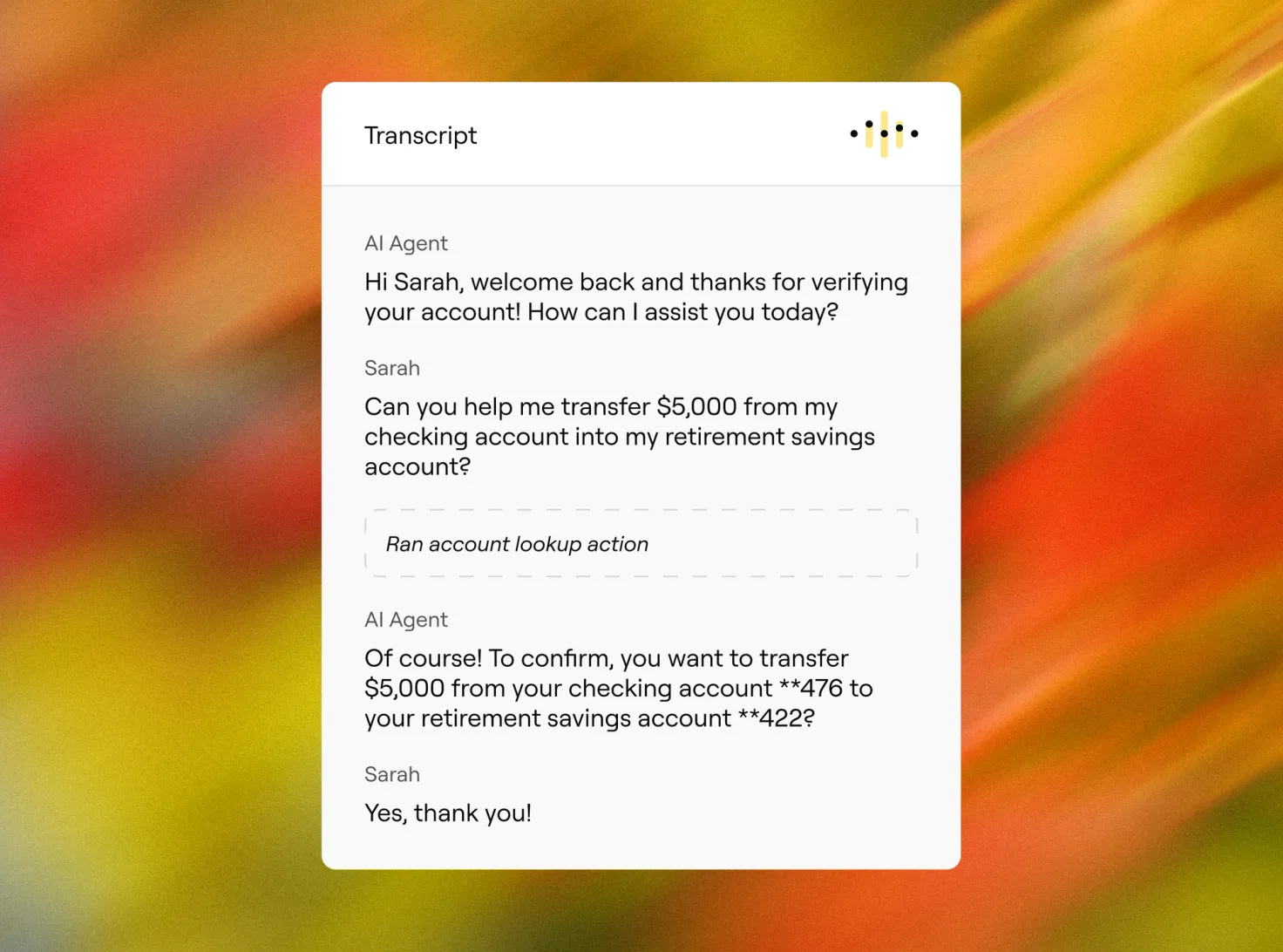
Without it, you're left with vague tickets—or worse, none at all—leaving agents to start from scratch and customers to repeat themselves.
Integrations unlock your AI agent’s potential, but only if the rest of your systems are ready.
Before rolling out AI, check whether your tools can actually support seamless data exchange. Skipping this step can lead to poor performance, missed expectations, and customer frustration.
That’s not a risk worth taking. Here’s how to assess your integration readiness.
If customer data is scattered across legacy CRMs, spreadsheets, or siloed platforms, your AI agent won’t have the context it needs to personalize support or resolve issues efficiently.
What to do:
Support interactions are time-sensitive. If your AI agent relies on overnight syncs or batch exports, it can’t provide accurate, up-to-the-minute answers about orders, subscriptions, or account changes.
What to do:
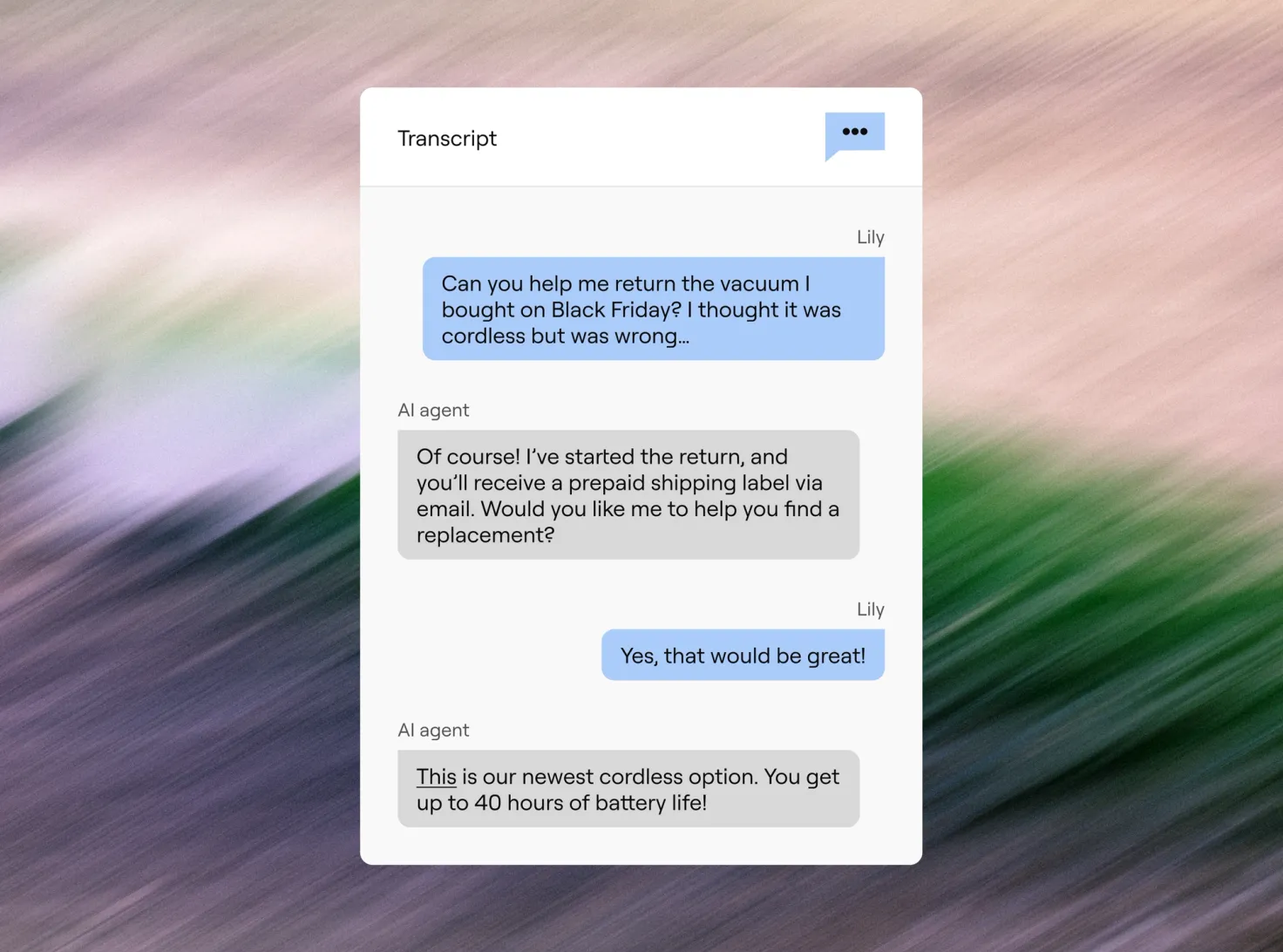
Even the most advanced AI agent needs a solid knowledge base to fall back on. But if that content is messy, inconsistent, or hard to parse, the agent will default to vague responses, or worse, hallucinate .
What to do:
To move beyond generic responses and actually do things—like reset passwords or update billing info—your AI agent needs to verify who it’s talking to. Without authentication, it’s stuck on the sidelines.
What to do:
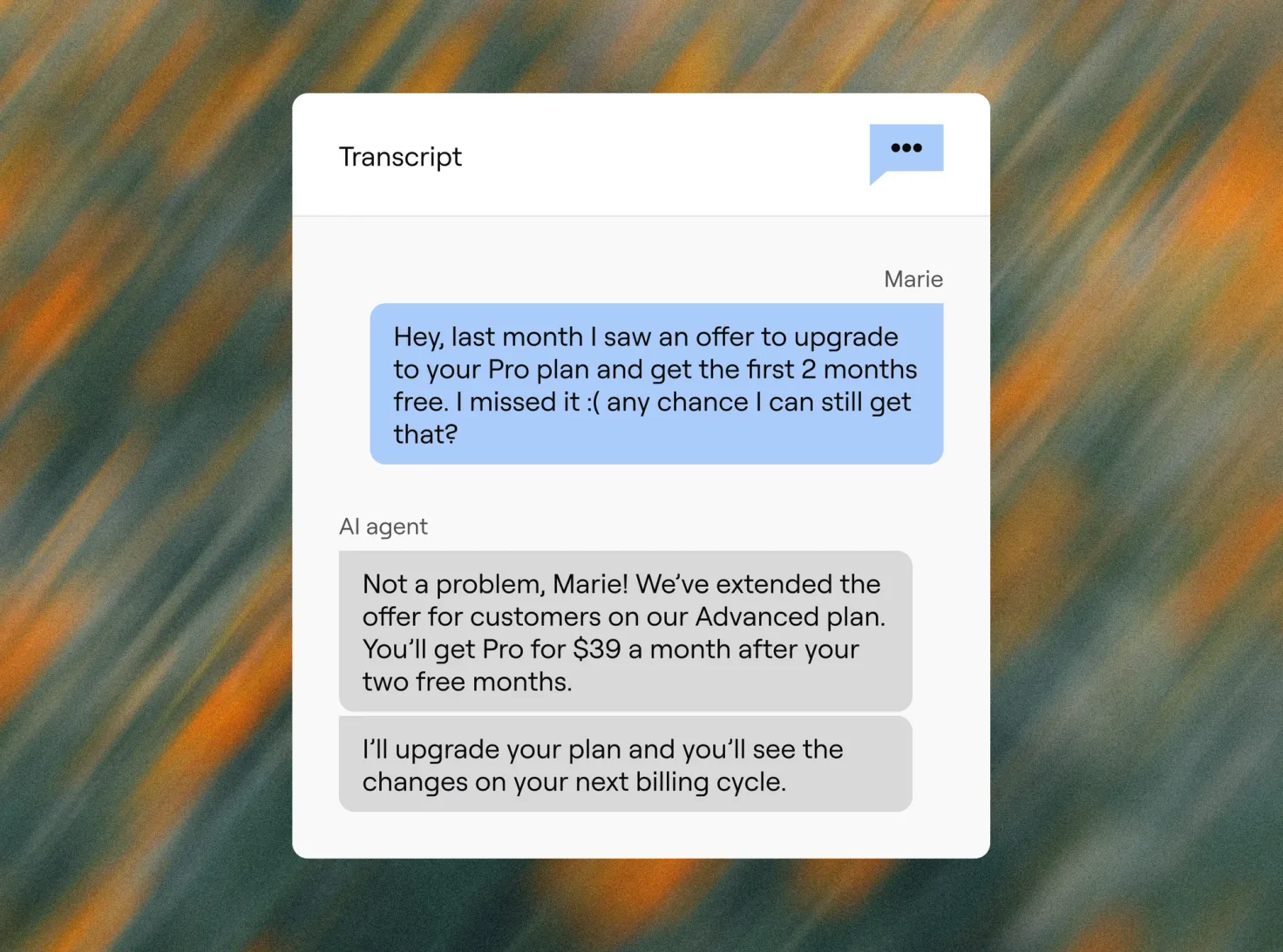
Legacy systems can’t keep up with the speed AI demands. If your backend tools don’t support real-time APIs, webhook events, or modern authentication protocols, they’ll block your AI agent from delivering fast, accurate support.
What to do:
It’s not just about connectivity, it’s about performance. When your AI agent is deeply integrated into your customer service ecosystem, everything gets better: faster resolutions, higher satisfaction, lower costs.
Here’s how customer service metrics shift when your tools work in sync.
The more systems your AI agent can access, the more it can resolve without human help. Fully integrated AI agents can handle common inquiries like order lookups, password resets, returns, or billing questions automatically, accurately, and fast.
More resolutions without escalations = fewer tickets, more bandwidth for your team.
At level five—the most advanced end of the [AI] maturity scale—companies are delivering proactive, service-led engagement, which lets them handle more than 95 percent of their service interactions via AI and digital channels.
- McKinsey
When your AI agent has visibility into CRMs, knowledge bases, and order systems, it can get the full picture and resolve issues in a single interaction. No bouncing between agents. No repeat questions. Just one and done.
Integrated AI agents don’t just speed up the first touch—they speed up the handoff too. If a conversation needs escalation, the AI agent can pass structured data and context directly to a human agent, so they’re not starting from scratch.
Less back-and-forth. More resolution per minute.
Customers notice when things just work. Fast, relevant answers—without having to repeat themselves—create better experiences. That translates directly into higher CSAT and loyalty scores.
Integrated systems let your AI agent carry more of the workload, which means fewer escalations, faster service, and lower cost per resolution. And because your AI agent is available 24/7, you get better outcomes without growing headcount.
At the core of every high-performing AI-powered support experience is data—clean, connected, and accessible. Integrations are what unlock that data and turn your AI agent into a real problem-solver.
They give your agent the full picture: who the customer is, what they’ve done, what’s going wrong, and what to do next. Without that, you’re left with a chatbot. With it, you’ve got your #1 customer service employee.
If you’re investing in AI, start by asking: is our stack ready to support it? Once the foundation is in place, choose an AI agent that can integrate deeply—and continuously improve.
This guide teaches you how to make strategic tech investments that actually improve AI performance and customer satisfaction.
Get the guide